Does Instagram Notify When You Screenshot a Story? - The Ultimate Guide
- [DØM] Ayush
- Oct 3, 2023
- 5 min read

In the world of Instagram, where every story is a glimpse into someone's life, it's natural to wonder if your actions, like taking a screenshot of a story, go unnoticed. Instagram has evolved over the years, and so have its features and privacy settings. If you're curious about whether Instagram notifies you when you screenshot a story, you've come to the right place.
In this comprehensive guide, we will delve into the depths of Instagram's notification system to give you a clear understanding of when, how, and if Instagram notifies users about screenshot activities.
Table of Contents
What is Instagram Story Screenshot Notification?
Before we dive into the details, let's clarify what an Instagram story screenshot notification is. Instagram introduced this feature to alert users when someone takes a screenshot of their story.
The purpose behind this notification is to enhance user privacy and discourage the unauthorized sharing of others' content. But how does it work, and can you avoid it? Let's explore.
Can You Avoid Getting Caught When Taking a Screenshot?
The Airplane Mode Trick
One of the commonly circulated tips to bypass Instagram's screenshot notifications is the "Airplane Mode Trick." This method involves turning on Airplane Mode before taking a screenshot.
Here's how it works:
Open the Instagram app.
Enable Airplane Mode on your device.
View the story you want to screenshot.
Take the screenshot.
Does the Airplane Mode Trick Work?
While the Airplane Mode Trick may have worked in the past, Instagram has evolved, and so has its notification system. In recent updates, Instagram has become smarter at detecting such attempts. So, while it may work occasionally, it is not foolproof.
Does Instagram Notify When You Screenshot a Direct Message?
While Instagram has abandoned screenshot notifications for stories, the same cannot be said for direct messages (DMs). When you take a screenshot of a direct message conversation on Instagram, the person you're chatting with will receive a notification.
This is something to keep in mind if you value your privacy while chatting on the platform.
How to View an Instagram Story
To begin, it's crucial to know how to view an Instagram Story. When someone you follow posts a story, their profile picture will have a colorful ring around it, indicating that there is a story to be viewed.
Here's how you can do it:
Step 1: Open the Instagram App
Launch the Instagram app on your mobile device.
Step 2: Go to Your Feed
From the home screen, scroll through your feed by swiping left or tap on the circle with your profile picture in the top-left corner.
Step 3: View the Story
Once you're on the Stories page, you'll see the stories of the people you follow. Simply tap on a profile picture to view their story.
Understanding Instagram's Notification System
To understand whether Instagram notifies you when you screenshot a story, it's essential to grasp how its notification system functions.
Instagram primarily sends notifications for the following actions:
Direct Messages: Instagram notifies users when someone sends them a direct message.
Likes and Comments: If someone likes or comments on your post, you'll receive a notification.
Story Interactions: When someone reacts to your story, you'll be notified.
Does Instagram Notify When You Screenshot a Story?
As of the most recent information available, when you take a screenshot of someone's story on Instagram, they are not notified. Instagram has revised its policies in this regard, and screenshot notifications for stories are no longer a feature on the platform.
Reasons Behind the Change
So, why did Instagram decide to stop notifying users about screenshots? There could be several reasons:
1. Privacy Concerns
One of the primary reasons could be privacy concerns. Users may have felt uncomfortable knowing that their actions were being monitored, leading to a negative user experience.
2. User Feedback
Instagram often takes user feedback into account when making changes to the platform. If a significant number of users expressed their dissatisfaction with screenshot notifications, it could have influenced Instagram's decision.
3. User Behavior
Over time, users may have changed their behavior due to screenshot notifications, such as refraining from viewing stories altogether. Instagram may have decided to remove this feature to encourage more user engagement.
Potential Consequences of Screenshot Notifications
Strained Relationships
If Instagram notifies a user that you've taken a screenshot of their story, it could lead to strained relationships or uncomfortable conversations. Some users may not appreciate their content being captured without their knowledge.
Privacy Concerns
Screenshot notifications were introduced to protect user privacy. By taking screenshots without permission, you may inadvertently violate someone's privacy and trust.
Content Sharing
In some cases, users may screenshot stories with the intention of sharing them with others. If Instagram notifies the original poster, it could lead to disputes over the unauthorized distribution of their content.
Frequently Asked Questions (FAQs)
Q1: What is Instagram Story Screenshot Notification?
Instagram Story Screenshot Notification is a feature that alerts users when someone takes a screenshot of their Instagram story. It was introduced to enhance user privacy and discourage the unauthorized sharing of others' content.
Q2: Can You Avoid Getting Caught When Taking a Screenshot?
A: One commonly suggested method is the "Airplane Mode Trick," which involves enabling Airplane Mode on your device before taking a screenshot.
However, this method is not foolproof as Instagram has become smarter at detecting such attempts.
Q3: Does Instagram Notify When You Screenshot a Direct Message?
A: Yes, Instagram does notify the sender when you take a screenshot of a direct message conversation. This notification is still active for direct messages.
Q4: How Do You View an Instagram Story?
A: To view an Instagram story, open the Instagram app, go to your feed, and tap on the profile picture with a colorful ring around it. This indicates that there is a story to be viewed.
Q5: What Actions Does Instagram Send Notifications For?
A: Instagram primarily sends notifications for the following actions: direct messages, likes, comments on your posts, and reactions to your stories.
Q6: Does Instagram Notify When You Screenshot a Story?
A: As of the most recent information available, Instagram no longer notifies users when someone takes a screenshot of their story. This feature has been removed from the platform.
Q7: Why Did Instagram Stop Notifying About Story Screenshots?
A: There could be several reasons behind this change, including:
Privacy Concerns: To address user privacy concerns.
User Feedback: If a significant number of users expressed dissatisfaction with screenshot notifications.
User Behavior: To encourage more user engagement by removing a potentially inhibiting feature.
Q8: What Are the Potential Consequences of Screenshot Notifications?
A: Screenshot notifications could lead to strained relationships, privacy concerns, and disputes over the unauthorized distribution of content. Some users may not appreciate their content being captured without their knowledge.
Q9: Is the Airplane Mode Trick a Reliable Method to Avoid Detection?
A: While the Airplane Mode Trick may have worked in the past, it is not a guaranteed way to avoid detection by Instagram's notification system. Instagram has become more adept at detecting such attempts.
Q10: How Can Users Respect Others' Privacy on Instagram?
A: Users can respect others' privacy on Instagram by seeking permission before sharing or screenshotting their content and being mindful of how they interact with others on the platform.
Conclusion
In the dynamic world of Instagram, it's essential to stay informed about its features and policies, including screenshot notifications. While the Airplane Mode Trick might have worked in the past, it's not a guaranteed way to avoid detection. It's crucial to respect the privacy and content of others on the platform and seek permission when necessary.


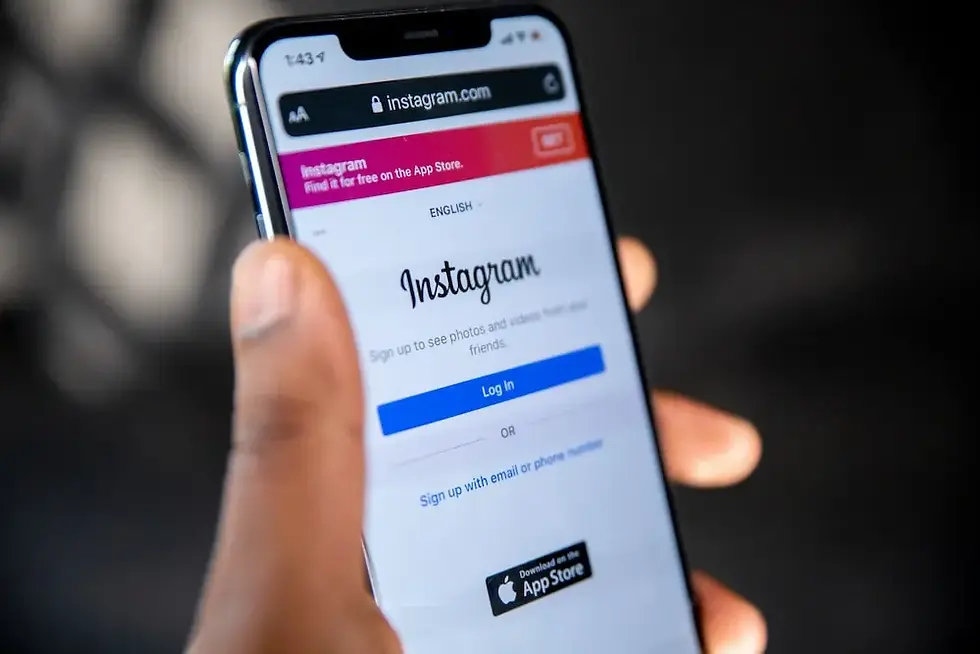










Comments